With QImport4 you can modify this information in QuickBooks as follows:
- Choose a new QImport4 template.
- Select modify a action and scroll down to customer.
- Load the above mentioned file as import file.
- Drag & Drop your customer name from the import to CustomerMod/ListID.
- Drag & Drop the remaining fields like email address, title etc.
- Generate the template and close the dialog.
- From the dashboard process the template.
- View the log file for possible conflicts.

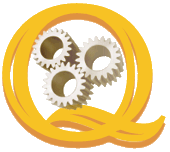



No comments:
Post a Comment