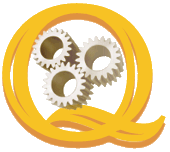Download/Install QEmail4 from http://www.addqin.com/ and open it.
Enter you email credentials in the settings dialog.
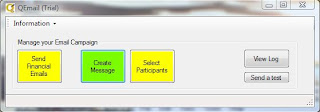
Create the email message and save it.
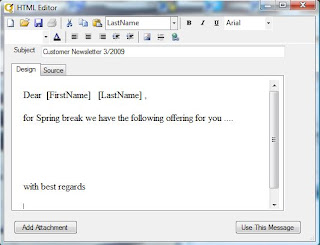
Open the participants dialog, select customer and press the Scan button.
Adjust the selections in the customer list. Press finish.
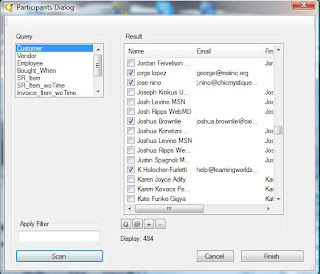
From the QEmail4 dashboard send the emails.
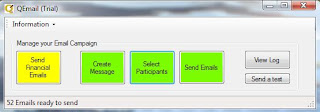
That's it. Eays isn't it ?