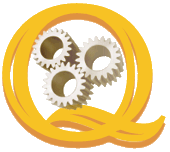(1) Import customer data from samples into QuickBooks with QImport4.
(2) Open QImport4 and connect to QuickBooks.
(3) Press select template and choose
(4) See the samples and select CustomerAdd as template.
(5) If not present, load the sample data import file.
(6) Press 'Generate' to compile the template.
(7) Press 'Try one record" and QImport4 processes the first record of the import file.
(8) After the import is finished, the log file automatically opens.
(9) Check for any problems ! If none, you are ready for production.
(10) Free to try QImport4 from here http://www.addqin.com.